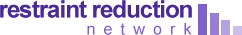Accessibility
Please read the following tips to help you with any accessibility issues or to simply improve your browsing experience.
We have added the world-leading digital inclusion software, Browsealoud, to our website - making our content more accessible with reading and translation support.
Click on the Browsealoud launchpad that appears at the top of your screen to launch the support toolbar. Then simply click on any text to hear it read out loud.
Browsealoud offers a host of reading and translation support - helping you to access and understand our website better.
● Text-to-speech: Click on or select any text to hear it read aloud
● Translation: Written and spoken translations in multiple languages
● Text magnification: Enlarges text and reads it out loud
● MP3 generation: Converts selected text into an MP3 audio file
● Screen mask: Blocks distractions on screen with a tinted mask
● Web page Simplifer: removes clutter from the screen, displaying only the main text
● Settings: Customise options to suit individual needs or preferences
All the features are accessed from an easy-to-use, floating toolbar - allowing you to drag and drop it anywhere on screen.
Watch the Browsealoud Features video to see Browsealoud in action.
If you would like some help on how to use browsealoud please visit support.texthelp.com, the dedicated support portal from Texthelp - the makers of Browsealoud.
We keep the navigation consistent throughout the site. By providing consistent navigational aids include the site map, the section headers, the breadcrumb trail and the drop down navigation menus.
If you have any comments about the navigation on the site please leave us some feedback. We have tried to make it as easy as possible, but with large numbers of pages of information this can be difficult.