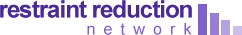Staying safe online
9 February is Safer Internet Day, a day celebrated globally with the slogan ‘Together for a better internet’. This year the UK’s theme is ‘An internet we trust: exploring reliability in the online world’.
There are lots of fun and interesting things you can do on the internet and it can be a great way of keeping in touch with friends and family. However, there can also be downsides to the internet, particularly when we’re looking at information that might not be true. So how do we separate fact from fiction?

Online scams are becoming increasingly common and we know that it’s not always easy to recognise what’s safe online and what isn’t.
It’s important to understand how to stay safe online and there are lots of things you can do and look out for if you feel you may have been sent something that looks suspicious.
Sharing personal details
Don’t share any private information, such as; your full name, address, phone number or bank details with anyone online that you don’t know.
You should also try to limit who can see your personal information on your social media channels. All social media websites will have a privacy and security section, where you can choose who can see your posts and information.
Choose a strong password
Try to pick a password that is not hard to guess. Passwords such as ‘password’ or ‘123456’ might be easy to remember but they can also be easy for cybercriminals to predict, giving them access to any online accounts or profiles you might have.
Make your password more than 8 characters and use a mix of lower case letters, upper case letters, numbers and special characters (like %, #, ! and £). Don’t use personal details such as your birthday or your favourite animal. Change your password regularly and use different passwords for different websites.
Password protect your calls
Video calls are a great way to stay connected with your friends and family. Using platforms such as Zoom allow you to password protect your call so that only people you have invited to chat can join in.
Think before you post
Don’t upload or share anything you wouldn’t want your friends, family, carers, neighbours or future employers to see. Once you post something, you lose control of what could be done with that information, especially if someone else screenshots or shares it.
The news you see online or on social media isn’t always going to be accurate and it can be hard to tell what’s real and what’s fake. Check the name of the website and its web address to see if it looks real, find out whether it’s being reported on other sites that you know and trust, and make sure you read the article and not just the headline before sharing.
Look out for scams
When checking your email or visiting websites, make sure you know and trust any links before you click on them. Never click links from emails or text messages that ask you to log in or share your details, even if you think they might be genuine. If you’re asked to log into a website, go to the app or site directly instead.
There are people out there that may be trying to trick you with bogus emails and texts in the hope that you will give them information, like your password.
Look out for:
- Does the email address of the sender look genuine?
- Is someone sending you a company text from a personal mobile number?
- Are there spelling or grammatical errors in the email/text?
- Are they requesting personal information from you?
- Are they asking you to act fast or your account will be closed?
Here are some examples of spam and phishing emails > click here.
What should I do if I think I have been a victim of an online scam?
Contact Action Fraud if you’re worried something might be a scam or you think you’ve been scammed. The information you give to Action Fraud can help track down the scammer.
They also have a range of support available on their website to help you keep safe online.
You should also change your password as soon as possible if you think you’ve been the victim of an online scam. If you’ve used the same password for other websites, then you should also change your password on those as soon as possible too.
If you found this page useful, please share and help others find it